Table of Contents
SecuX users can now stake $FIO tokens to earn rewards with a crypto handle on SecuX V20, W20 & W10 via SecuXess web application!

Click on Staking #
1. Go to your FIO account.

2. Click on Staking.

Check Account Information #
Check your FIO account information and click Stake to continue.
*A Crypto Handle is required before staking FIO tokens, learn how to Register a FIO Crypto Handle for your account.
Enter Staking Amount #
Enter the amount that you wish to stake and click on Next Step.
Authorize on Device #
Tap Authorize on your SecuX wallet to confirm the transaction.
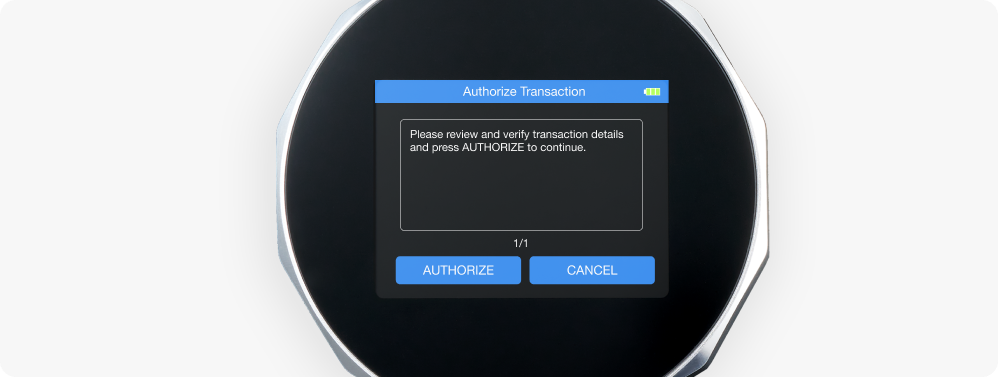
Review Staking #
Double check all the information is correct, then click on Stake.
Setup Complete! #
Congrats! You have successfully set up staking for your $FIO tokens.



