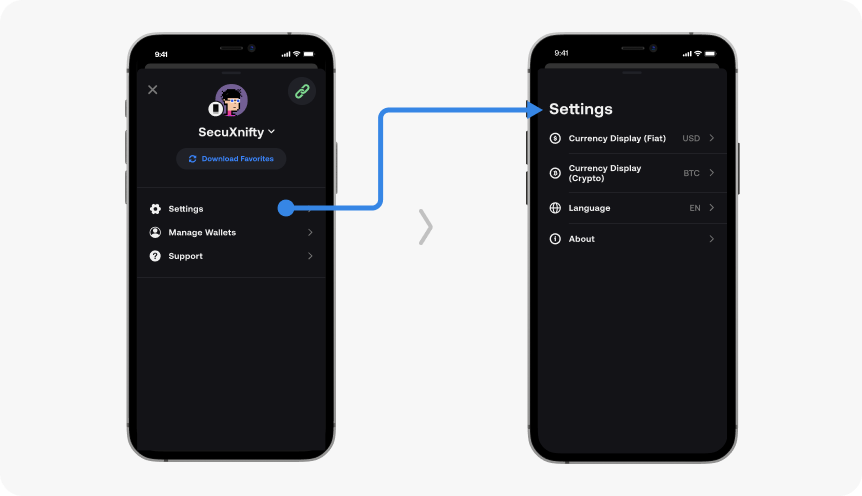Table of Contents
Go to Profile section in the top left corner of the app. Learn how to change display currency or language, edit your wallet name and profile picture.

 Settings #
Settings #
1. In the Profile section, tap Settings.
2. You can change preferred display currency (fiat/crypto) and language.
・ Currency Display (Fiat): USD, EUR, GBP, AUD, TWD, JPY, TRY, BRL, THB.
・ Currency Display (Crypto): Bitcoin, Ethereum.
・ Language: English, 繁體中文, Deutsch, Español.
・ About: Visit SecuX official website and social media.