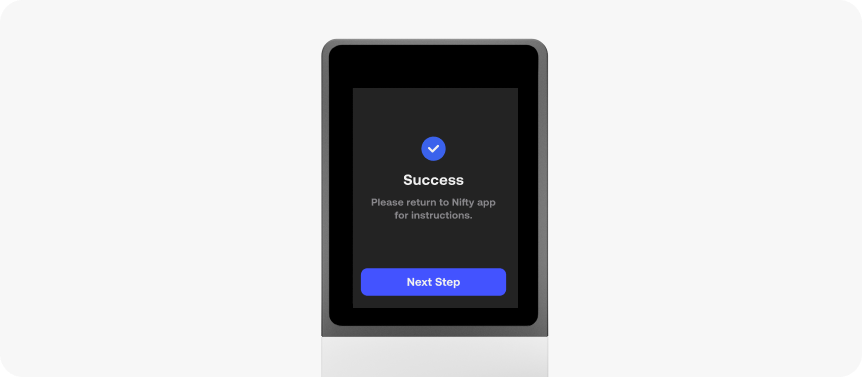Already have recovery seed phrase?
We’ll guide you step-by-step on how to restore an existing wallet on SecuX Nifty.
Before you start #
Download SecuX Wallet App for Nifty on App Store or Google Play to setup your wallet.

1. Choose a private and quiet environment with a secure network.
2. Turn on your SecuX Nifty wallet by pressing the power button.
Setup Device PIN #
Get ready to create your personal PIN number and press Next.
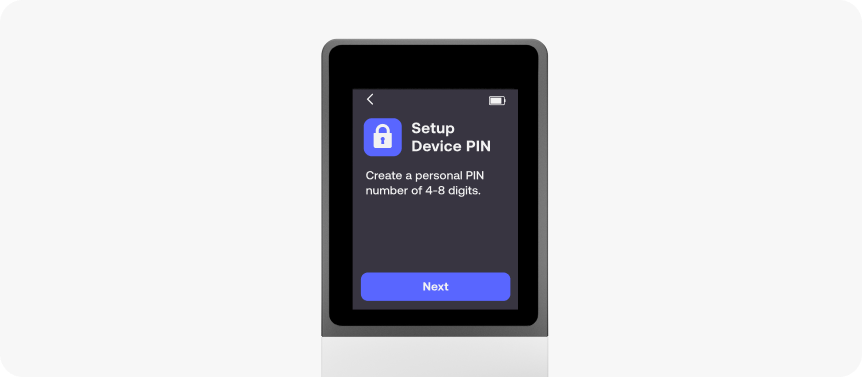
Create and Confirm Device PIN #
1. Set your PIN and tap Create. The PIN must be a set of 4-8 digit numbers.
2. Enter your PIN number again to Confirm. After setting up successfully, tap Next Step.
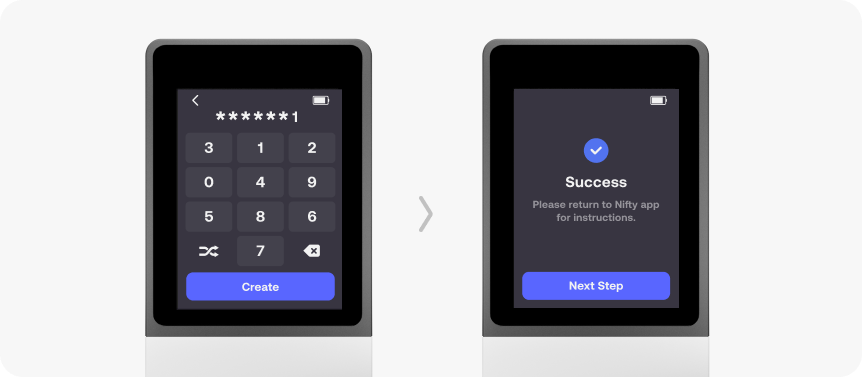
Restore From Recovery Seed #
Tap Restore from an Exisiting Wallet on the device.

Enter Your Seed #
Your recovery seed consists of 12, 15, 18, 21 or 24 recovery words that back up your private key. Enter your recovery words in the correct order to restore your wallet.
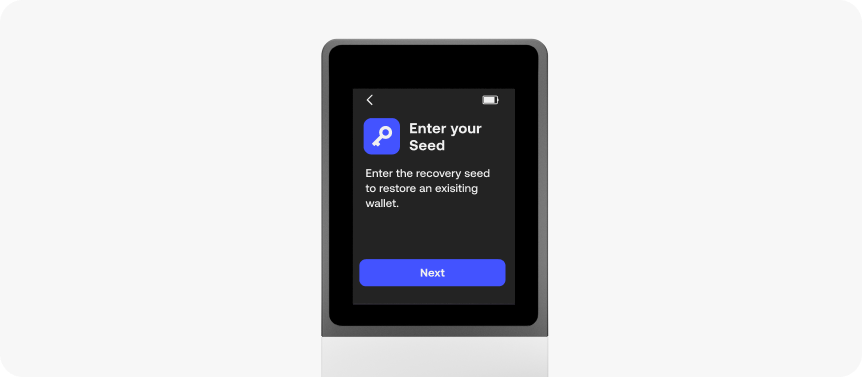
Select The Number of Words in Your Seed Phrase #
Tap on the number of words in your seed phrase.

Enter Your Recovery Words #
Type and select your recovery seed / words in the correct order.

Keep Safe #
Generating your private key and saving your recovery seed with top security.
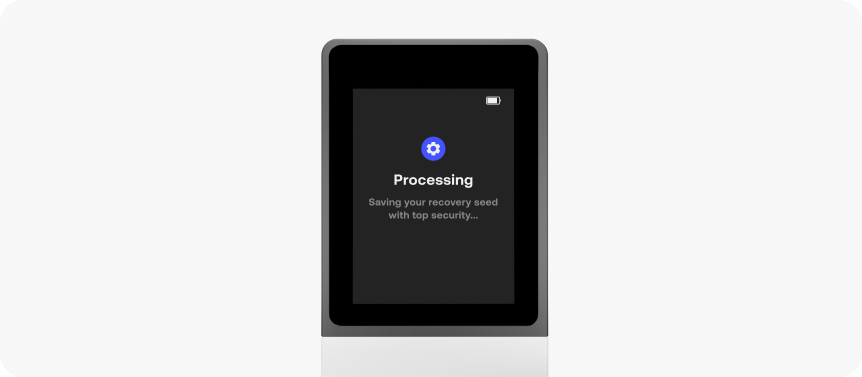
Setup Complete! #
Once your recovery seed is securely stored on your SecuX Nifty wallet, return to the app for Next Step.