Table of Contents
Use the SEED function in the device settings menu to verify that you’ve correctly saved your recovery seed phrases.

SEED – Recovery SEED Check function #
Tap SEED in the device settings menu.

Number of Words #
Select the number of your word recovery seed phrase.
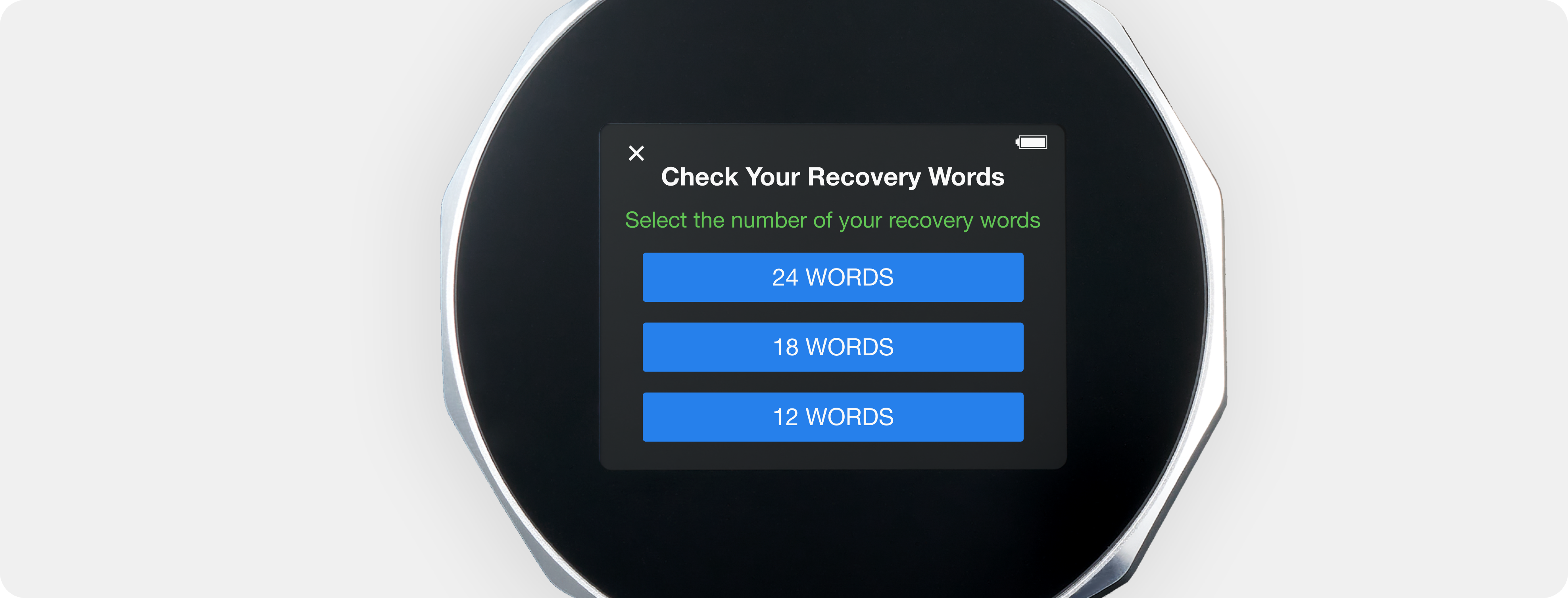
Enter Recovery Seed Phrases #
Enter your recovery seed phrases in the correct order.

Correct Recovery Seed Phrases #
If you enter all the recovery seed phrases correctly, you will receive a “Hooray!” message.
Press the Back to Settings button to return.
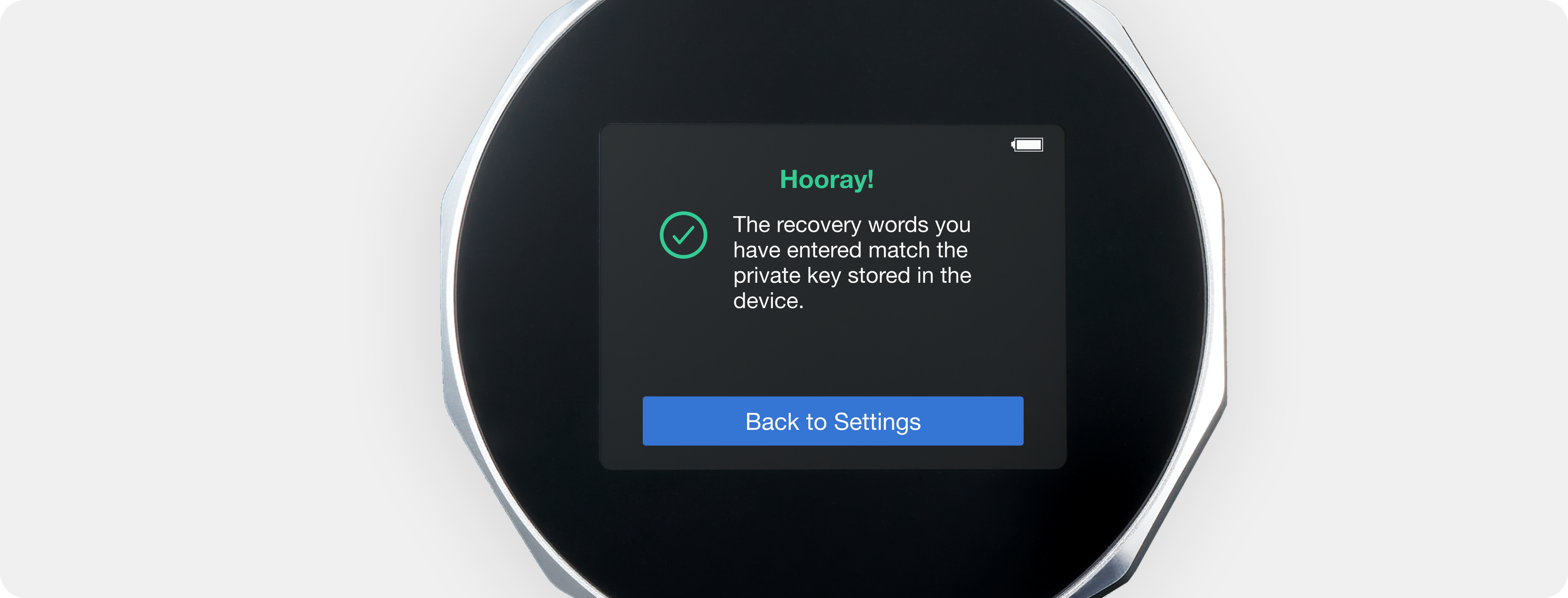
Incorrect Recovery Words #
If you enter the recovery seed phrases incorrectly, you will receive a “The Word is Invalid” message.
Press the Exit button in the upper left corner to return to the Settings menu and try again.




