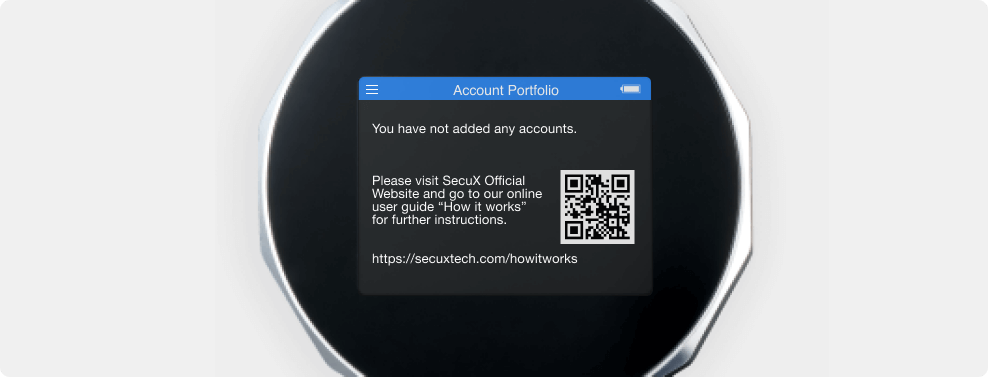The hidden wallet is an advanced feature that enables extra protection for your crypto assets. It requires a personal passphrase to compute and generate an additional wallet parallel to the one you had already set up.
Learn more about the Hidden Wallet feature.

Go to Settings #
Enter the Settings Menu by tapping on the menu icon in the upper left corner.
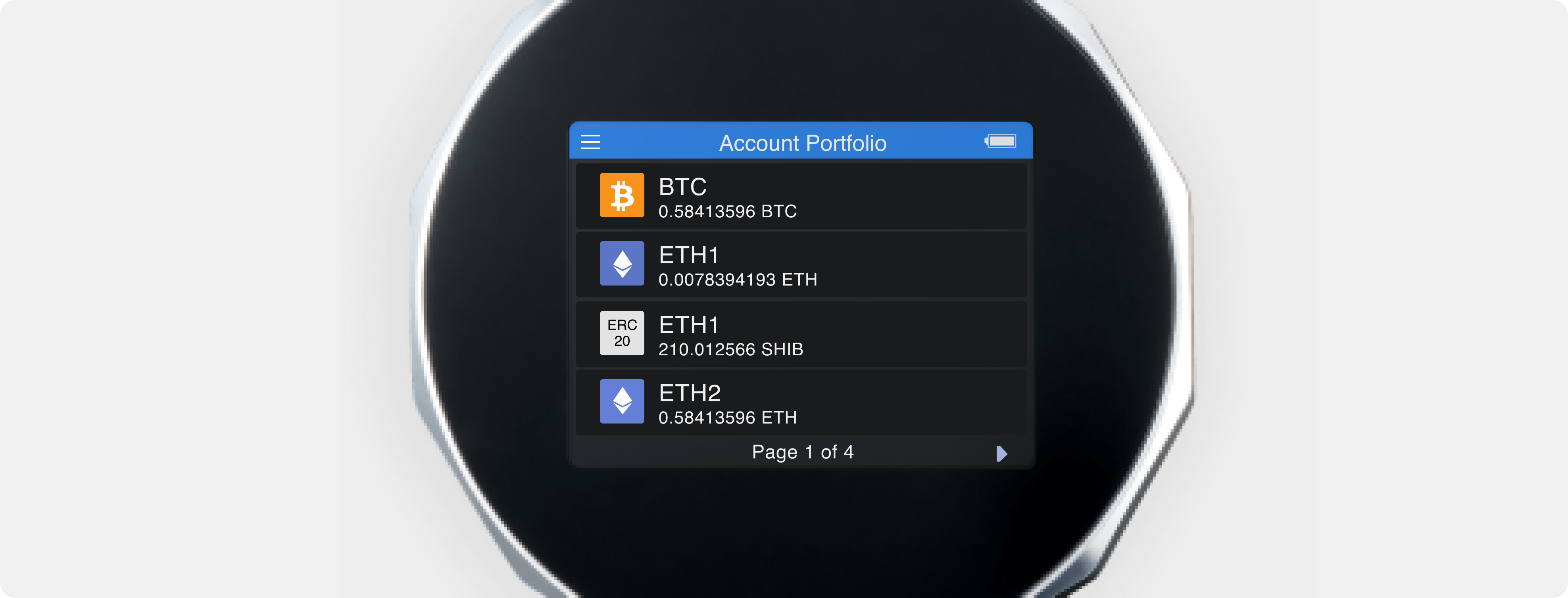
Select Hidden Wallet #
Tap the Hidden icon to enter the Hidden Wallet function.

Create a Hidden Wallet #
Read the steps on how to create a hidden wallet and tap on NEXT.

Create your Hidden Wallet PIN #
1. Create a 4 to 8 digit PIN for your Hidden Wallet. Please note this PIN must be different from the first wallet PIN.
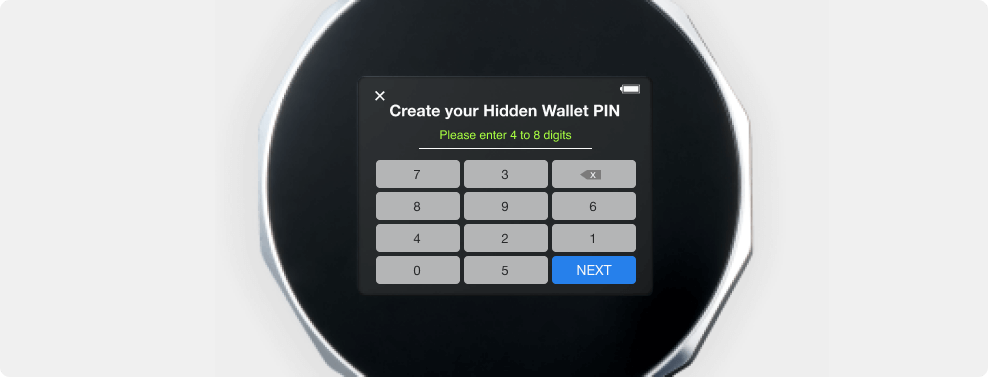
2. Confirm the Hidden Wallet PIN.

3. Create a Passphrase consisting of 1-99 characters for your Hidden Wallet.
NOTE: You need both your recovery seed phrases and passphrase to restore your Hidden Wallet.
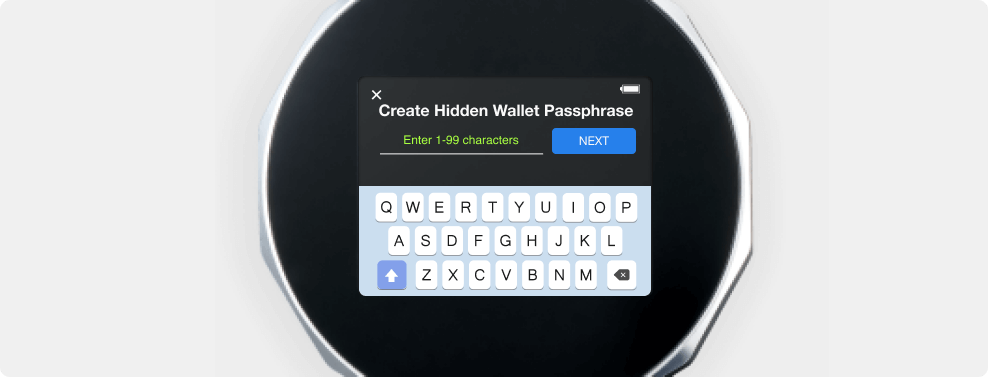
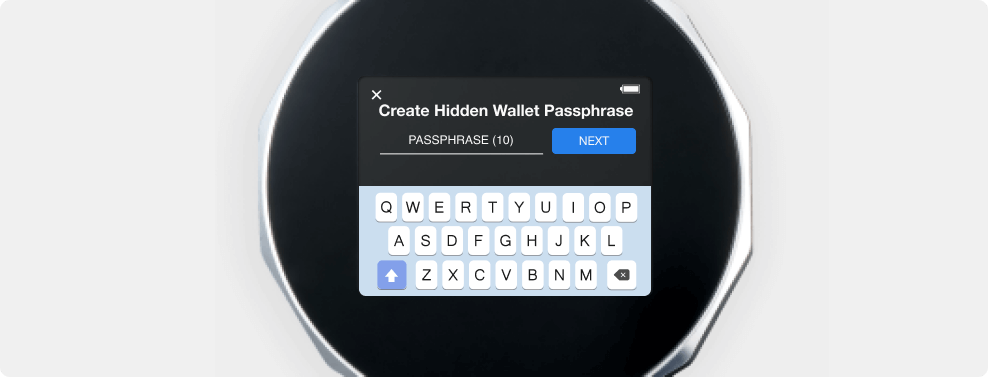
4. Do not turn off device when creating your Hidden Wallet.
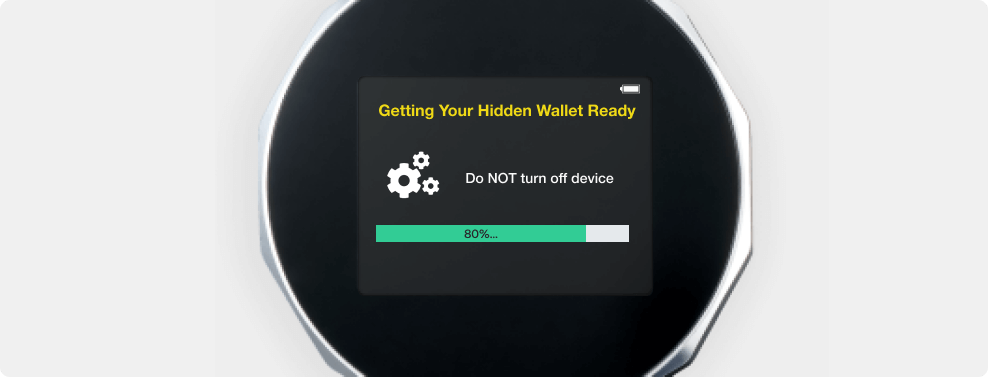
5. Enter the Hidden Wallet PIN to log in your Hidden Wallet.
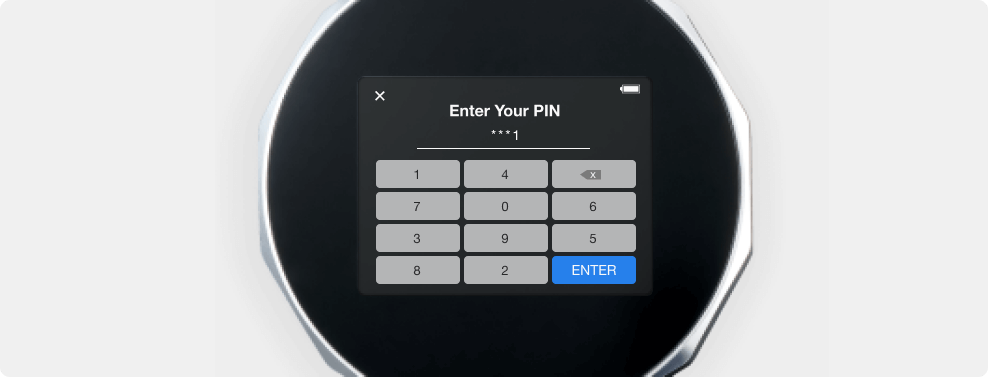
6. You can now add accounts to your Hidden Wallet using either SecuXess Web app or SecuX Mobile app.