You can now buy the following cryptocurrencies on your SecuX wallets via Coinify:
Bitcoin (BTC)
Bitcoin Cash (BCH)
Ethereum (ETH)
Dogecoin (DOGE)
Stellar (XLM)
Litecoin (LTC)
Compound (COMP) ERC-20
Chainlink (LINK) ERC-20
Polygon (MATIC) ERC-20
Maker (MKR) ERC-20
Uniswap (UNI) ERC-20
USD coin (USDC) ERC-20
Tether (USDT) ERC-20

Buy Crypto #
1. Unlock your SecuX device and go to SecuX Mobile App.
2. Click on the cryptocurrency you wish to purchase and select an account, or create an account.
When purchasing ERC-20 tokens, you would need to add the token to your ETH account first. Learn more about how to add ERC-20 tokens.
3. Tap on Buy Crypto to buy crypto with Coinify*.
*You will be redirected to a third-party website. You agree that your use of Third Party Services is subject to separate terms and conditions between you and the third party identified in SecuXess or SecuX Mobile App. See SecuXess and SecuX Mobile App Terms of Use for more information.
Get Started #
1. Enter the amount and select the fiat currency of your transaction.
2. Enter the amount and select the cryptocurrency you wish to purchase and tap on Buy Now.
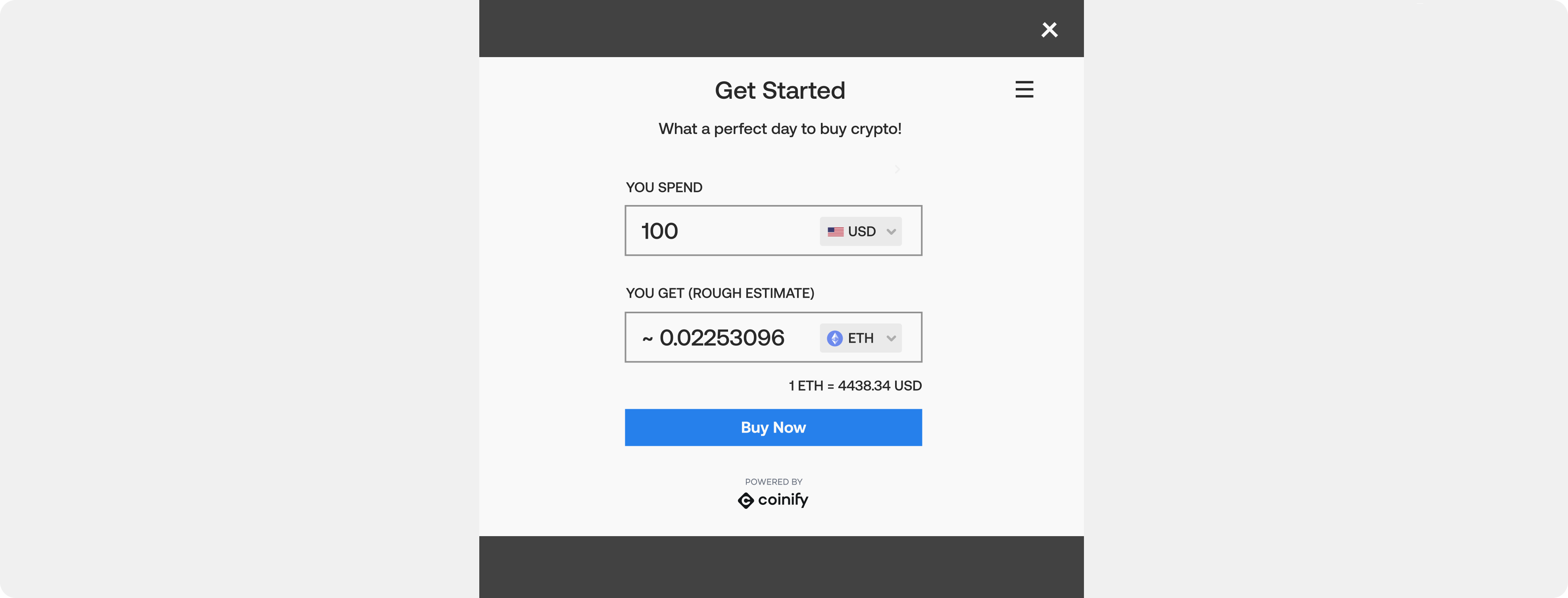
3. Log into your Coinify account or create a new account.
4. Once you are logged in, verify your transaction detail and tap on Continue.
5. Select your preferred payment option.
Go To Payment #
Verify the transaction details of your order summary, then tap on Go To Payment to retrieve the receiving address from your SecuX device.
Confirm Receiving Address #
1. Please verify that this receiving address matches the address displayed on your SecuX device.
2. Press YES on your device if the 2 addresses are identical.
Press NO if the address is different from the address shown on your device, and contact [email protected] for further assistance.

Next Steps #
Carefully read through and understand Coinify’s important information before you tap on Continue.
Card Details #
Enter your credit card/ bank transfer details, verify your transaction order, and proceed with payment.
Complete Order #
Once the order is received with the reserved payment, Coinify would send the cryptocurrency to your SecuX wallet address. This may take up to 30 minutes for the funds to reflect in your wallet.
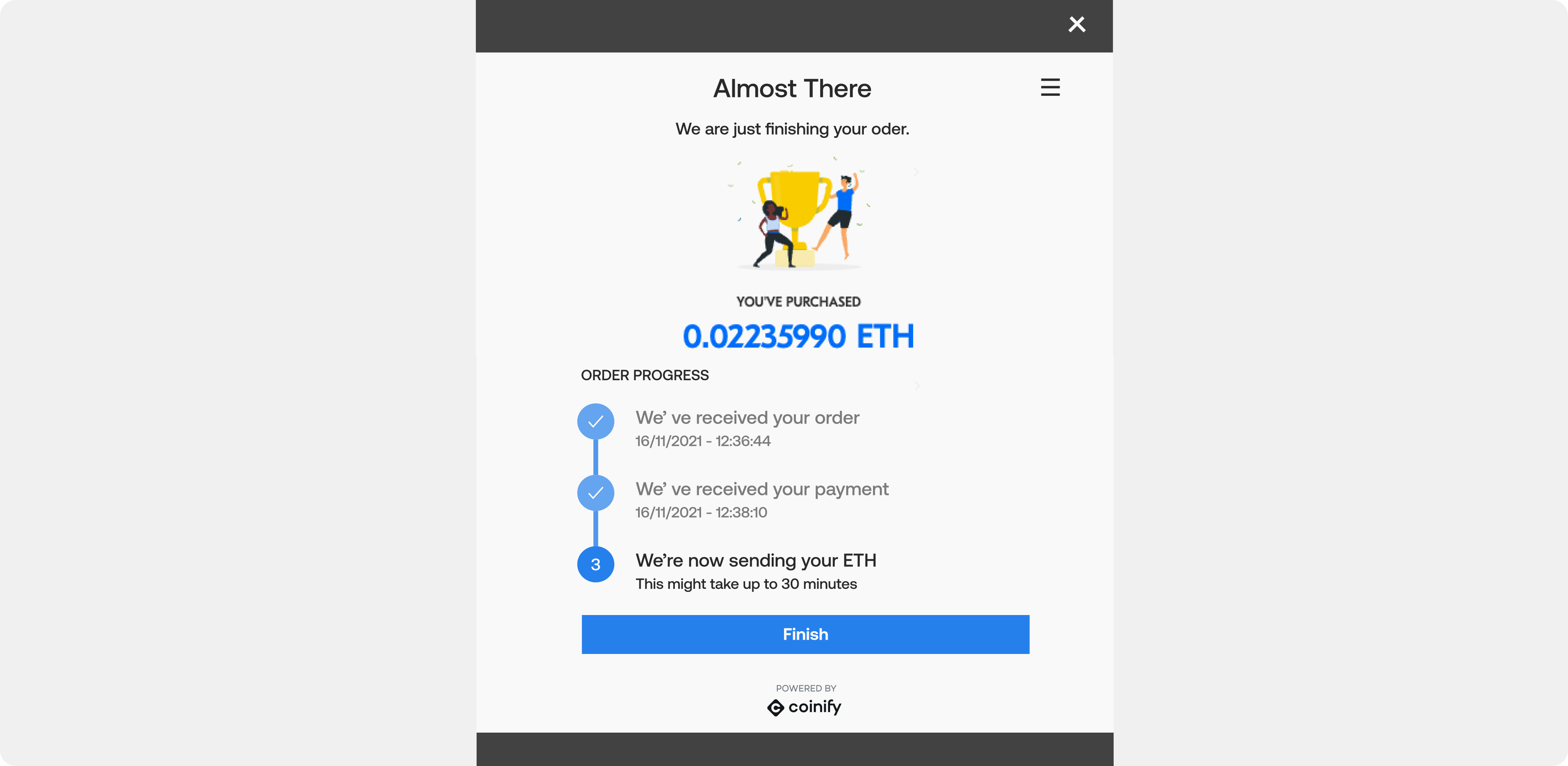
Sync Account Information #
1. Connect your device to your SecuX Mobile App via Bluetooth connection.
2. Click on Wallet Sync in the upper right corner of the SecuX Mobile App.
3. Confirm the balance in the account information.
NOTE: Transactions on the blockchain network take around 5-10 minutes or longer to complete, depending on network traffic.
IMPORTANT: If your funds did not show up in your account after a considerable amount of time, contact your sender’s service provider or our customer service [email protected] before sending funds again to avoid gas fee charges for unsuccessful transactions.




