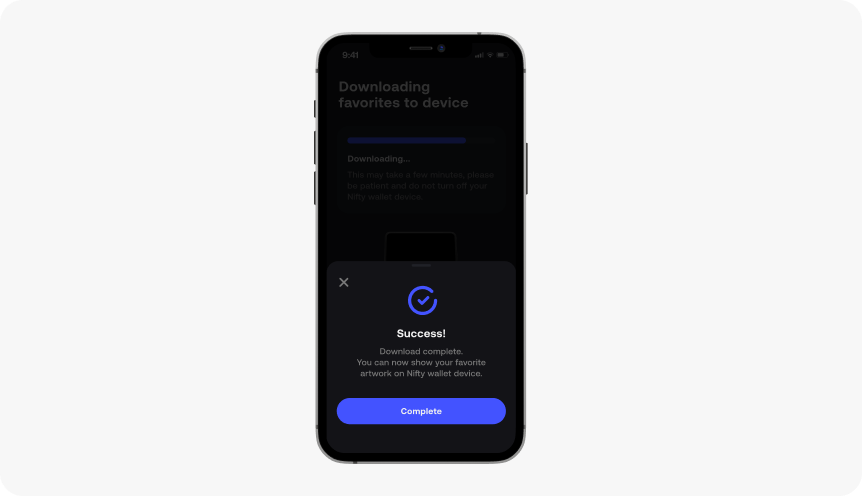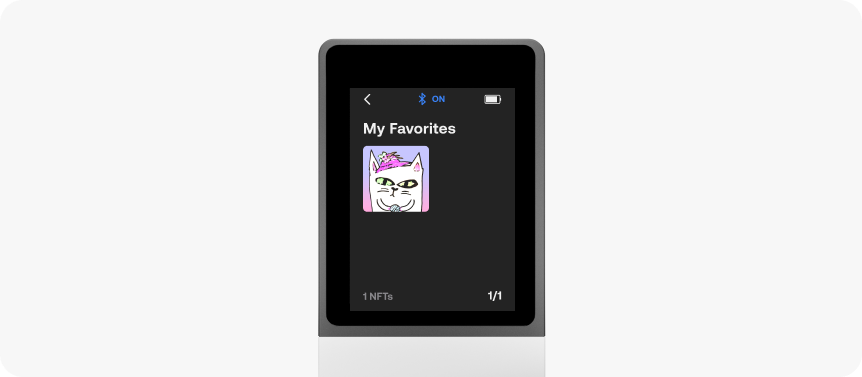Show off your favorite NFTs on your SecuX Nifty wallet by syncing/downloading Favorites.
Before you start #
1. Make sure you have set up your SecuX Nifty wallet.
2. Turn on SecuX Nifty wallet by pressing the power button.
3. Unlock device by entering your personal PIN.
4. Connect device to the SecuX Wallet App for Nifty on the mobile device via Bluetooth.
Add the NFT to Favorites #
Tap the Heart icon to add the NFT to Favorites.
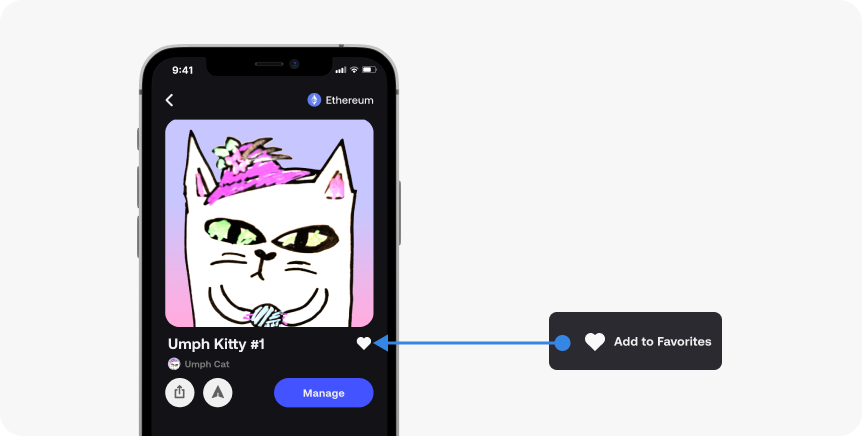
Download Favorites #
Go back to Gallery and tap the Download Favorites button, this will sync and download all NFTs in Favorites to your SecuX Nifty wallet.
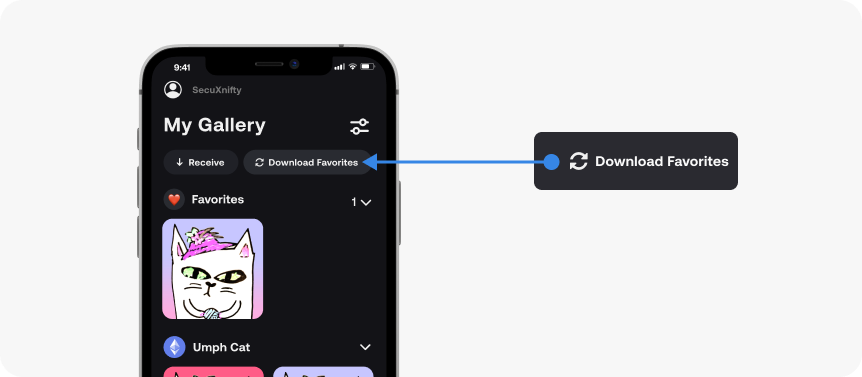
Download and Sync #
1. Tap Download to Nifty to sync all NFTs in Favorites from the app to your SecuX Nifty hardware wallet.
2. This may take a few minutes, please be patient and do not turn off the device.
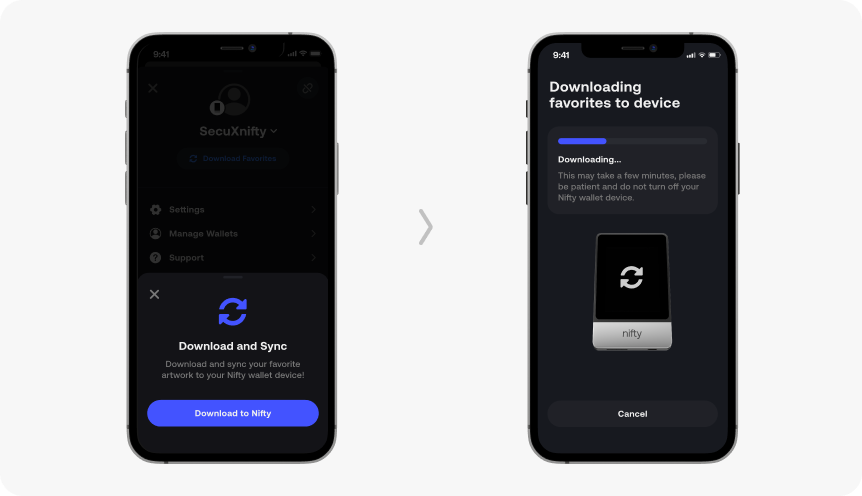
Congrats! #
Your NFT is downloaded successfully! Show it off on your SecuX Nifty wallet!