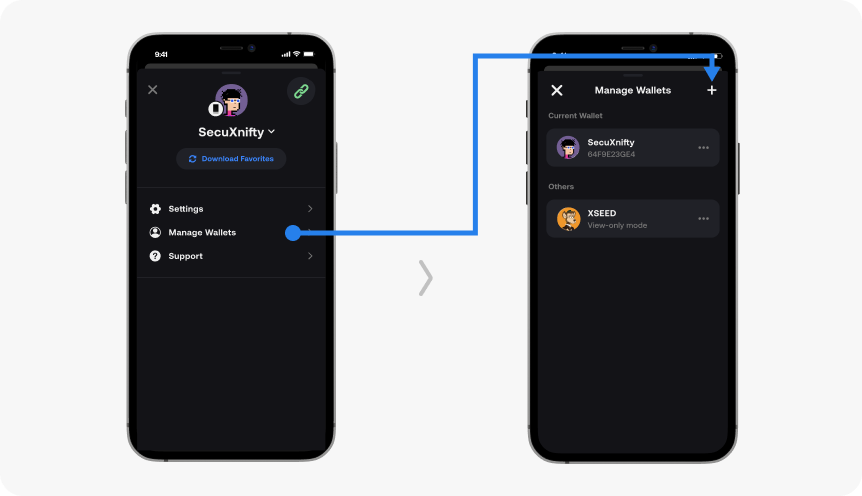Table of Contents
Go to Profile section in the top left corner of the app. Learn how to change display currency or language, edit your wallet name and profile picture.

 Add a New Wallet #
Add a New Wallet #
There are two ways to add a new wallet.
1. You can tap the Arrow icon next to your wallet’s name and then press the Add (+) icon.
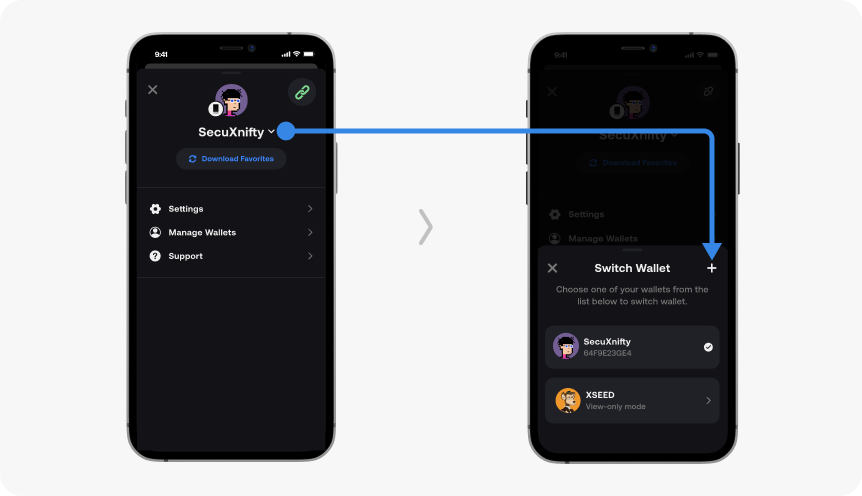
OR
2. Tap Manage Wallets and then press the Add (+) icon on the top right.